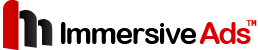In order to see the ‘Dev Mode’ settings on the ConsoliAds Marketpalce dashboard, open the ‘Placeholder & Ads (DEV)‘ tab in the details of your specific app as shown below:
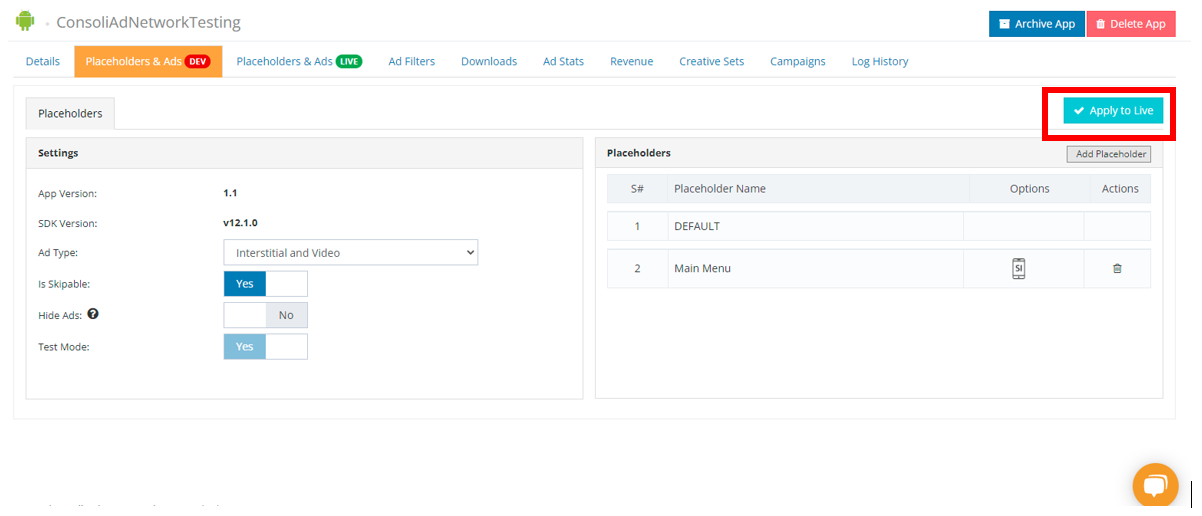
Click ‘Apply to Live’ to apply these configurations to your live app.
NOTE: if the configurations are mistakenly applied to LIVE, you can undo them by modifying the DEV configurations and applying them again.