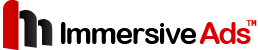After successfully integrating your app, the following app settings can be explored on the ConsoliAds Marketplace dashboard in the App Details section:
Test Mode
By Default, a new application is in Test Mode. In Test Mode, only test ads are shown. Test Mode can ONLY be disabled by importing your app in the Details tab.
Ad Filters
Apply all ad filters with complete ease from the ConsoliAds Marketplace dashboard in the Ad Filters section of the app details.
Debug Logs
If enabled, debug logs will be shown for your app in respective editors for Android and iOS.
Child Directed
Child Directed enables your application with complete COPPA compliance.
Hide Ads
ImmersiveAds can be completely turned OFF using Hide Ads on the dashboard.