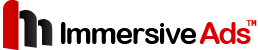Please follow the steps to integrate ImmersiveAds:
- Right click in the hierarchy tab and from the drop down menu select ConsoliAds -> ImmersiveAd.
- From the dropdown select the desired aspect ratio for ImmersiveAds. ConsoliAds supports five aspect ratios (1:1, 3:2, 4:3, 16:9, 18:6)
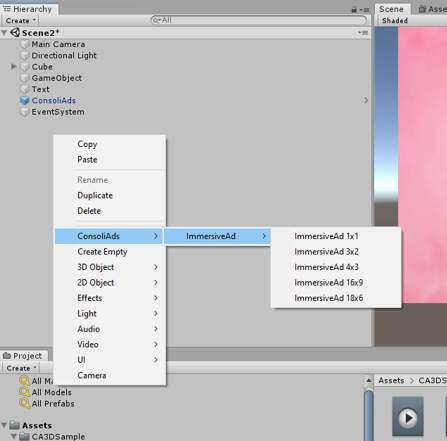
- Once the ImmersiveAd gameobject is added into the hierarchy, it will load and display the Ad automatically.
- While changing the size of the ImmersiveAd the color of the ImmersiveAd notifies if the size of the ImmersiveAd will be supported or not. (Green color means that the size selected is supported.)
- Another way to adjust the size of the immersiveAd is by using the scale. The scale will automatically maintain the aspect ratio.
- Aspect ratio of the ImmersiveAd is maintained by two different points that are:
- Maintain aspect ratio by WIDTH
- maintain aspect ratio by HEIGHT
Note: By default, the aspect ratio will be set by the WIDTH. You can change that by unchecking the checkbox on the inspector of the selected gameobject of the ImmersiveAd, in the AspectRatioHandler component.
- ImmersiveAds are clickable if they are in the view of the Unity camera in a close distance. Once the ImmersiveAd is close enough and fully displayed on the screen it will start animating, showing the user that the ad is clickable(ClickMe button).
- ImmersiveAd Audio is played whenever the user is in the effective area of the ImmersiveAd. Graphical representation has been added for the ease of the client so that while placing ImmersiveAd it is ensured that the audio of multiple ImmersiveAds don’t play at once.
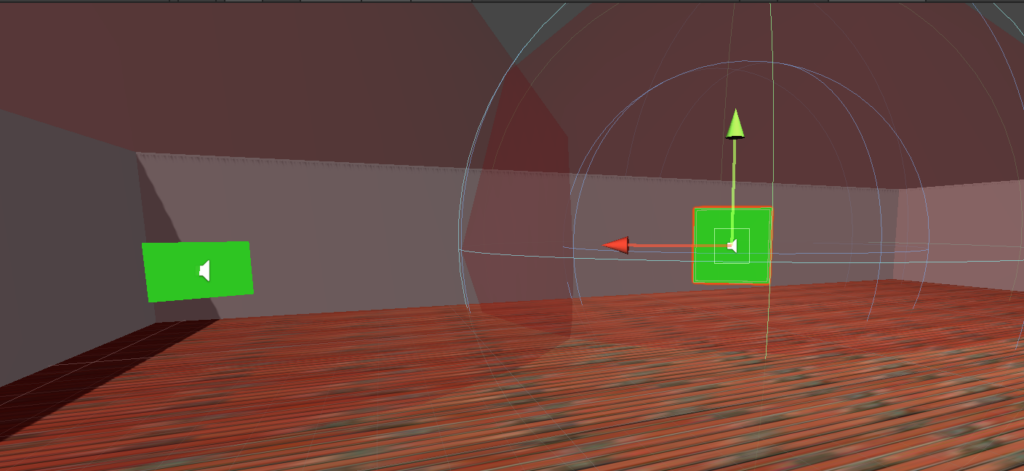
- ImmersiveAd contains both image and/or video and will refresh after 30 seconds.
- ImmersiveAd will not play if the Time.TimeScale is 0 and video will be paused.
- ImmersiveAd gives an impression after 2 seconds if the Ad is still being viewed after 2 seconds.
- The impression and click of the ImmersiveAd will work as per the scale/size of the ImmersiveAd.
The Standards click/impression unit measurements are :
- 2-5 Scale / Size : 7 unit distance.
- 6-10 Scale / Size : 14 unit distance.
- 11-50 : 35 unit distance.
- 51-100 : 50 unit distance.
- 100+ : 100 unit distance.
Note: 1 unit in Unity is equal to 1 Meter so if the Ad is 2 meters in width and 5 meters in height the distance to make it clickable will be 7 meters and vice versa.
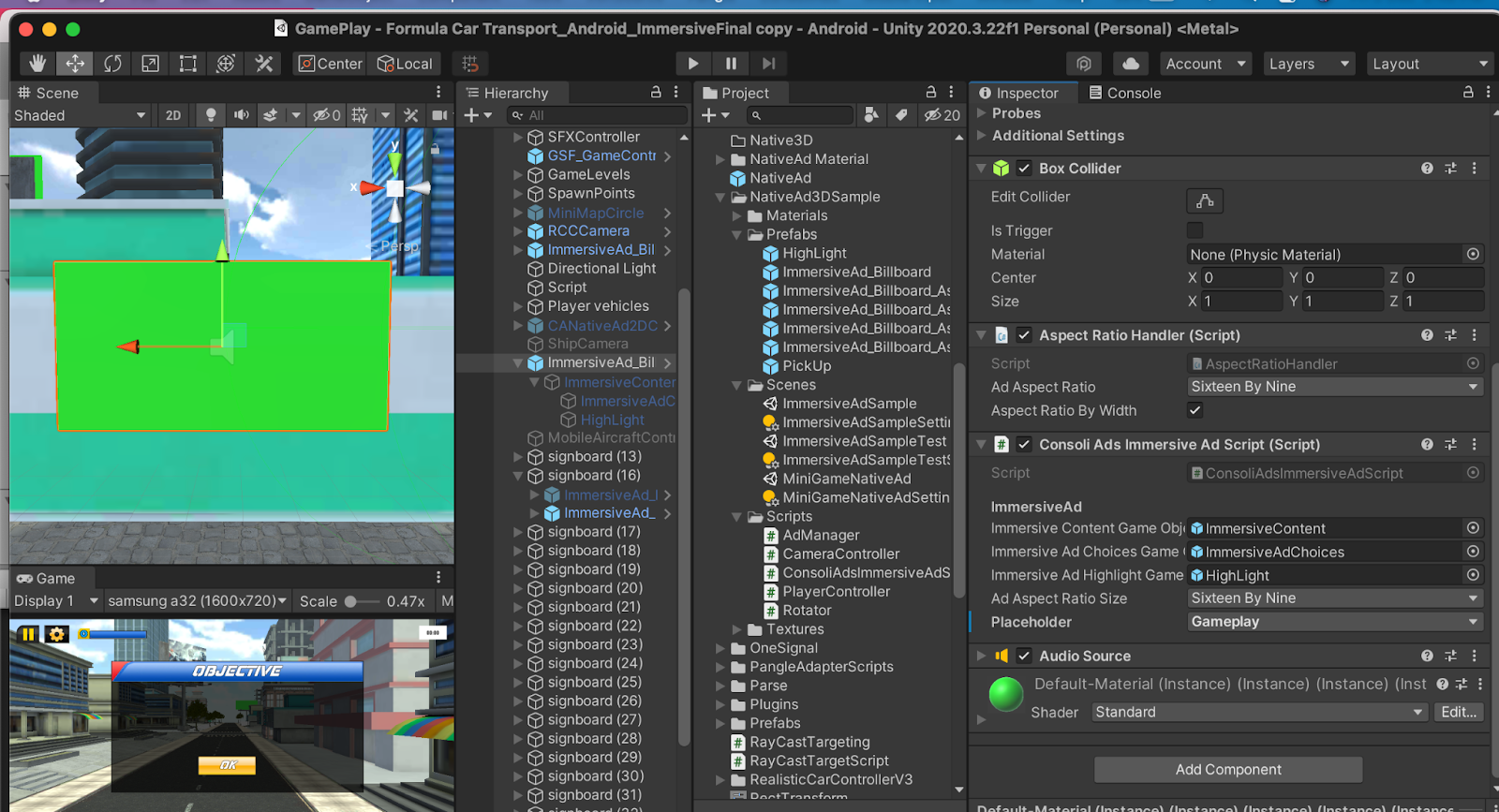
**NOTE: For better performance, it is recommended to use a maximum of 5 ImmersiveAds in one scene.**