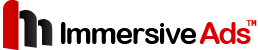To listen to the ImmersiveAds click event implement the following block of code
In the Start() method of your script use the following code to attach your functions with ConsoliAds Immersive Ad Clicked callback:
CAImmersiveAdScript.immersiveAdClicked += CAImmersiveAdScript_immersiveAdClicked;
Provide the following definition of the method to use the Ad Clicked callback:
private void CAImmersiveAdScript_immersiveAdClicked(object sender, ConsoliAdsSdkEventArgs e)
{
Debug.Log("Sample: ImmersiveAd_onImmersiveAdClickedEventHandler with feature id : " + e.featureId);
}
Note: featureId is used to identify the In-App Feature clicked.
We need to attach Camera Script to the Active Camera picture is required